Description
Specs of the TP-Link 8 Ethernet Cable Port Network Switch
| Model | TL-SF1008D |
| Type of Switch | Unmanaged network switch |
| Dimensions | 5.3 × 3.1 × 0.9 inches |
| No. of POE Switches | 8 Ports |
| Ethernet Standards | Fast Ethernet |
| Data Speed per Port | Half duplex: 10/ 100Mbps
Full Duplex: 20/ 200Mbps |
| Buffer Size | 768kb |
| Standards & Protocols | IEEE 802.3, IEEE 802.3u, IEEE 802.3x |
| Auto MDI/ MDI-X | YES |
| 802.3X Flow Control | YES |
| Back Pressure
|
YES
|
| Fan Quantity | Fanless |
| Heat Dissipation | 7.0 BTU/h
(maximum) |
| Max Power Consumption | 2W |
| Operating Temperatures | 0°C~40°C (32°F~104°F) |
| Environment | Indoors only
(not weather resistant) |
Should You get the TP-Link TL-SF1008D Ethernet Cable Port Network Switch?
Are you looking for a cheap PoE network switch to connect with your IP cameras, internet router, VOIP phones, or printer? The TP-Link TL-SF1008D is an excellent choice if seven ethernet cable ports are enough for your needs.
-
An Easy Plug-and-Play Setup
TP-Link TL-SF1008D falls under the category of unmanaged ethernet network switches. It has a simple Plug-and-play setup, with no special configuration or monitoring required. Thus, even a commoner should be able to get it running, unlike the industrial options that require network engineers.
-
Seven Open Ports for Use
While we refer to it as an 8-port network switch, only seven POE ports are available for you to use. The other port acts as an “uplink” port that connects the switch to the Primary Network.
For instance, you can connect the uplink port with the LAN of your Hikvision 4-Channel Turbo HD DVR to use all five IP CCTV cameras. The switch even remains with an extra port to hook up your router and configure your DVR for remote viewing.
-
Intelligent Detection of MDI/ MDI-X
The ethernet network switch supports Auto MDI/ MDI-X on all the eight ports available. What this means is that you necessarily don’t have to purchase both straight and twisted crossover cables. The switch can identify whether it’s connecting to an MDI or MDIX port and then adjust its configuration accordingly.
-
Port Network Switch Has Fast Data Transfer
The TP-Link network switch rides on the fast ethernet standard, with data transfer rates at 10/ 100Mbps and 20/ 200Mbps. 10/ 100Mbps is the data rate in the Half Duplex mode, where only a single device can transmit at a time.
Meanwhile, the Full Duplex mode usually allows two devices on a network to transmit data simultaneously. Hence, the reason we also have a twice data speed rate (of 20/ 200Mbps) with the network switch on this mode.
The Full Duplex mode is twice on data rate as TP-Link created the switch with a non-blocking switching architecture. And this feature usually has the ports running at the full capacity at the same time without issues. So, you won’t need to worry about your connected devices slowing down either.
Speaking of slowing, the network switch has a 2K Jumbo frame to help transfer large files at an improved rate. Then, when traffic to the Primary Network is high, the device has IEEE Backpressure, plus IEEE 802.3x flow control to ease it.
-
Intelligent Negotiation between the Linkage Ports
TP-Link Ethernet Cable port network switch has an Auto-negotiation feature to help maintain optimal performance. The feature works with the port detecting the linkage speed of the connected network device (10, 100Mbps). Then adjusts its part (if it is different) for conformity.
-
Super-Cheap to Own the Port Network Switch
Unmanaged network switches are usually cheaper to own than the managed (industrial) switch. For instance, the price of the TP-Link 8 port network switch in Kenya is Ksh 1,500 to 3000, depending on the dealer. You could even get the POE switch from as low as Ksh 1,200 during offers.
Follow us on FACEBOOK, TWITTER, and INSTAGRAM for updates on our latest deals of Ethernet port network switches.




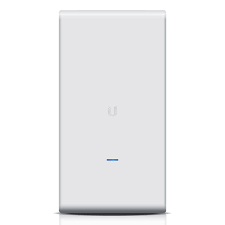

Reviews
There are no reviews yet.